System migration: 7 risks to evaluate
“To migrate or not to migrate information systems” is a decision that strikes fear in the hearts of many seasoned IT and business professionals.
“To migrate or not to migrate information systems” is a decision that strikes fear in the hearts of many seasoned IT and business professionals.
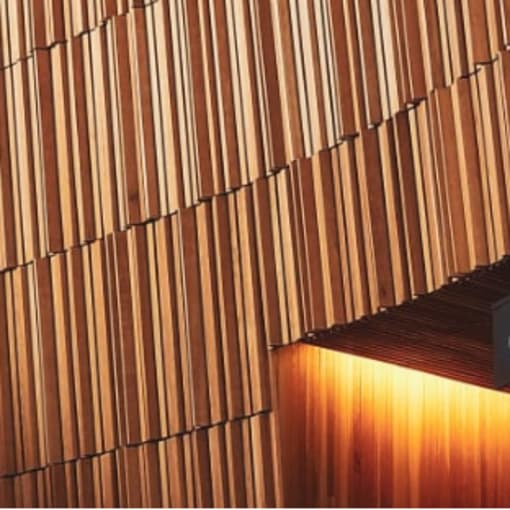
Anyone who has ever endured the pressure and stress from months of planning and preparation can attest to the anxiety felt when the day comes to metaphorically flip the switch on a project of this scale and magnitude.
Your mind becomes focused on doomsday scenarios:
Did I miss something obvious?
What if this breaks something I didn’t anticipate?
Will my rollback strategy really put things back the way they were?
How long will the business be down, and how many users and customers will be impacted if something goes wrong?
This self-doubt leads many to ask themselves, “Do we really need to be doing this?”
The answer is “yes,” you really need to modernize your information systems, but thankfully there’s now smarter and less-disruptive approaches for data migration.
In this digital age, doing nothing or delaying the inevitable migration that comes with information system modernization efforts is simply no longer an option. Increasing intrusion from traditional and non-traditional competitors who can deliver new products and services in a more responsive and nimble manner is forcing organizations to update their aging IT infrastructure. This is necessary to meet the customer experience expectations of today’s consumer and is being driven by organizations that excel in delivering information-rich touchpoints such as Google, Facebook, Amazon and Apple.
Today’s digital-savvy consumers no longer differentiate customer experience expectations by industry. A superior customer experience in one industry leads to this same expectation across all industries.
Change is happening, and it’s happening fast. There is no avoiding it. Those who do not adapt and evolve risk losing market share and wallet share and seeing their relevance diminished in the wake of those who already understand that flexibility and digital agility rule the day. But the monolithic information systems in place today were never designed to quickly adapt to changing business dynamics and consumer expectations — which means, they have to be replaced.
System migrations are costly, time-consuming, resource intensive and often fraught with risk. Below are seven risks that should be on your radar during any and all migration projects:
Many information system migrations involve data and information that may have been stored or archived for decades. As businesses evolve, so do business data values. Information that was valid 10 years ago may no longer be valid today. For example, think about the internal forms you use today and their associated form numbers. It’s likely that many of the forms you used in the past are no longer used today. If you don’t factor some type of data validation and cleansing process into your migration, what will the new system do when it encounters a form number that is no longer valid? And if you encounter a retired form number during the migration, what are you going to do with it?
As existing information systems have been modified over the years, it’s common for security issues to be fixed in a patchwork-like manner as they’re identified. The risk of re-exposing these security risks because they were overlooked or not well documented is a very real possibility that could challenge the success and validity of any migration project.
It’s rare these days that complete system migrations occur overnight or over a weekend. When migrations are staggered over time, careful consideration must go into planning how the migration will proceed with the least amount of business disruption. If the migration is not company-wide, how will business units interact with each other when one unit is on the old system and another unit is on the new system?
To paraphrase Scottish poet Robert Burns, “the best-laid schemes o’ Mice an’ Men gang aft agley.” That is, no matter how carefully you plan your migration, every organization needs a rollback strategy just in case things do not go as planned. A rollback strategy requires as much thought and planning as the migration itself, yet there are no guarantees that your rollback strategy will be successful. Returning systems to their current states once a migration has been attempted is problematic at best given the number of moving parts often involved.
If the information system you are migrating from is antiquated, it’s possible that you’ve lost track of all the applications that integrate with that system or the information and data created and maintained by it. There’s nothing more disheartening than discovering that you’ve basically broken a mission-critical system far downstream as a result of your migration initiative.
System migrations often result in not only changing the way users access information but also may change the way they do their jobs. This requires training. That means redirecting workers away from their productive tasks in order to learn how to perform their job functions with the new system. Taking workers away from their primary functions for training can be disruptive to the business. Also, depending on the magnitude of the migration and how fast you can train your employees, you may risk latency in instances where the training delivered is forgotten by employees by the time the new systems are deployed to a particular business unit.
All this can lead to resistance to change. Users may feel pressure to meet performance expectations or may be set in their existing ways of doing things, leading to cutting corners and potentially undermining the benefits of the migration.
Avoiding the pitfalls of a migration project means finding a better and smarter way to accomplish the goal of future-proofing information systems. Traditional information system migrations involve ripping and replacing one legacy system with another. A smarter approach is to connect the existing information systems through a single point of access, leaving information where it currently resides. That is, the business and IT systems need only know how to communicate with a single interface. That interface, in turn, knows how to communicate with each of the information systems beneath it. This has the impact of insulating the business from changes to those connected systems, allowing IT to migrate or consolidate the systems at a pace more suited to the availability of time, money and resources.
We refer to this methodology as “connect and consolidate,” and we see it as a less disruptive and more modern approach to the traditional challenges of information system migrations.

“To migrate or not to migrate information systems” is a decision that strikes fear in the hearts of many seasoned IT and business professionals.

A free DIY assessment that ends with simple go-forward ideas.

Healthcare group automates 150 workflows and unites content for use in EHR, ERP and core systems with Hyland.