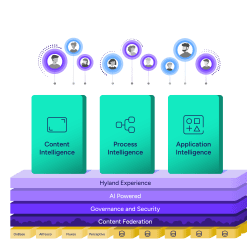By becoming a supplier of Hyland, you acknowledge that you have reviewed and will comply with Hyland's Third Party Partner Code of Conduct. Hyland's Third Party Partner Code of Conduct is also incorporated into Hyland's PO Terms & Conditions.
Hyland utilizes Workday’s Unified Supplier Portal (USP) to provide suppliers with access to their profile and customer procurement items. Workday USP is free, there is no cost to suppliers for creating an account on this platform. Once a supplier profile has been set up, the Workday USP enables suppliers to access their procurement information and action items (including sourcing events, onboarding forms, purchase orders, invoices and payments) across multiple customers, all from one centralized log-in.
Please see the Workday USP Guide Job Aid for instructions on viewing purchase orders, viewing payments, editing your supplier profile and submitting a Supplier Support Request.
Invoices and payment information
This guide provides important information for suppliers about submitting invoices and receiving payments. To ensure timely payment, please make sure your invoice follows the steps below.
1. Valid purchase orders
Before submitting an invoice, confirm that:
- The PO number is active and valid
- Found on “POs and Catalogs” dashboard in USP
- The invoice date matches the required date on the purchase order
- The supplier name on the invoice matches the supplier name on the purchase order
- The purchase order has available funds to cover the invoice total
- Found on Uninvoiced POs on “POs and Catalogs” dashboard in USP
- The invoice descriptions match the purchase order line descriptions
2. Invoice requirements
Each invoice must include:
- Invoice number
- Invoice date
- Purchase order (PO) number
- Located in the upper right-hand corner of the purchase order PDF
- Found on “POs and Catalogs” dashboard in USP
- Hyland entity name
- Listed in the upper left-hand corner of the purchase order PDF
- Found on Purchase Order on “POs and Catalogs” dashboard in USP
- Detailed line items that match the PO
- Remit-to address
- Month the goods or services were provided
3. Where to send invoices
All invoices must be submitted electronically to [email protected].
If the invoice is missing required information, you’ll receive an automated response.
If you do not receive a response, your invoice has been accepted and will be processed by Accounts Payable.
Vendors submitting invoices to Hyland Colombia S.A.S .– please follow guidance given on your Hyland Purchase Order.
4. Checking payment status and sending statements
- View the “Invoices and Payments” dashboard in USP to find invoice payment statuses and most recent payments.
- To request cancellation of a pending invoice, please submit a Supplier Support Request in USP. Include the invoice number, reason for cancellation, and any supporting documentation.
- If you are unable to find the payment status through USP, submit a Supplier Support Request in USP.
- Monthly statements can be sent to [email protected] once per month.
5. Updating your business information
- If your company name changes, submit a Supplier Support Request in USP.
- If your primary business address changes, update through USP on the “Contact and Banking” dashboard in USP. Be sure to attach an updated W8 or W9.
- Update phone numbers, email addresses and websites through “Contact and Banking” dashboard in USP.
- To request access to the Procurement Portal, submit a Supplier Support Request in USP.
6. Payments
Payment Method
Hyland determines the preferred payment method for each supplier.
Payment Terms
Hyland’s standard payment terms are listed on your purchase order.
If Hyland and supplier have both signed a written agreement on or before the date Hyland places a purchase order, which relates specifically to the goods or services covered by the purchase order and which is effective at the date Hyland places the purchase order, then the purchase order incorporates the provisions of that agreement. If any conflict exists or arises between the terms of the purchase order and the terms of that agreement, then the terms of that agreement will apply. If Hyland and supplier are parties to more than one agreement described in the preceding sentence and the terms of those agreements have similar or contradictory terms, then the most favorable terms to Hyland will apply, except to the extent the result would be unconscionable or prohibited by law. No other, additional or different terms will supersede the terms of the purchase order.
7. Credit Memos
If you issue a credit to Hyland:
- Send the credit memo to [email protected] for processing.
- Do not apply the credit to any open invoices
Summary
| Action | Contact Email |
|---|---|
| Submit invoices | [email protected] |
| Check payment status | Unified Supplier Portal |
| Send monthly statements | [email protected] |
| Update company information | Unified Supplier Portal |
| Send credit memos | [email protected] |