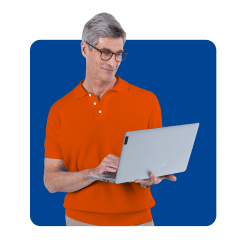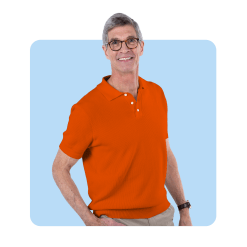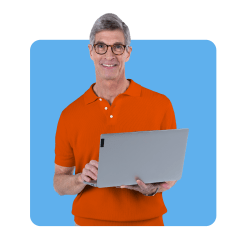2023 rewind: Document Filters shape tomorrow's insights
Hyland’s Document Filters is a powerful toolkit that helps organizations unlock the power of unstructured content through file identification, content extraction and format conversion.

In the dynamic landscape of 2023, Hyland's Document Filters made significant strides, introducing not only five new supported formats but also unleashing a host of features designed to elevate your file processing experience. Organizations from a wide range of industries and use cases such as eDiscovery, legal compliance, artificial intelligence and machine learning have all found value in the capabilities delivered by Document Filters.
Let's take a look at how this year's advancements promise to shape what you can do with Document Filters in 2024.
5 new formats now ready for Document Filters
Delivering new formats is one of the main value drivers Document Filters consistently provides. This is because we know developers use our toolkit to process any file they could possibly get. Being able to work with every file is especially important for our security and compliance customers who don't want any documents passing through their systems that they are unable to analyze.
The new formats include:
- Apple Numbers 2009 files
- Adobe Illustrator files
- Canon RAW Version 2 (CR2) and Version 3 (CR3) files
- ICS/VCAL calendar files
- Postscript files
Other major Document Filter enhancements
In 2023's three Document Filters releases (which included 32 new features and 132 security and quality updates), developers have many improvements to take advantage of:
1. Document Filters is now available on GitHub
Document Filters is now available in GitHub. This means all the notable features we talk about and will continue delivering in the future can be downloaded and implemented that much easier in environments that support downloading from GitHub. This follows Document Filter's availability on NuGet with the release of 22.4 (November 2022).
Additionally, if you're not a current Document Filters customer but are interested in trying it out, you can still download from GitHub and just need a trial license to get started.
2. Support for password-protected files
Password protected files have never been easy to work with — until now. The release of 23.1 ushered in Document Filters support for password-protected archive files. Each additional release continued to add support for more file formats throughout 2023. Enhance file processing needs by quickly unlocking information previously inaccessible or time-consuming to work with.
Learn more about this in each of the release videos:
- Document Filters 23.1 features preview
- Document Filters 23.2 features preview
- Document Filters 23.3.0 release demo.
3. Unlocking new data horizons
Our latest enhancements usher in a new era of possibilities, enabling the extraction of valuable information from ICS/VCAL calendar files. With the introduction of HD support and attachment extraction, organizations can now delve into uncharted data sets previously inaccessible.
Moreover, our support for multi-event ICS files, with each event extracted as a subfile, opens the door to more diverse and comprehensive data for a myriad of applications, from machine learning endeavors to a wide array of customized use cases.
Tomorrow's insights: Document Filters Paves the way
As we reflect on the achievements of 2023, the spotlight unmistakably illuminates the breakthroughs in AI, notably the proliferation of large language models. While these models reshape the landscape, their effectiveness hinges on the depth of underlying content. Enter Document Filters — the ally for developers, facilitating the harvesting and refinement of critical information.
In a year marked by AI's impact on culture, Document Filters remains the bedrock, ensuring the data driving transformative models is not just plentiful but flawlessly processed. This sets the stage for a future where insights flourish and possibilities know no bounds.