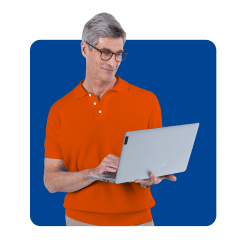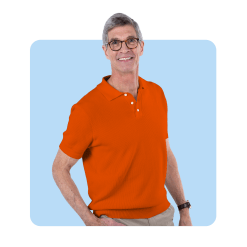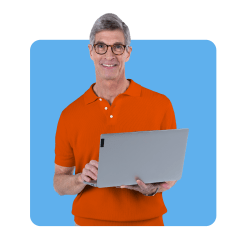101 ways to use Perceptive Content
Here’s how Hyland’s Perceptive Content cuts costs and creates efficiencies enterprise-wide.
1. Accounts Payable
Remote Office Invoice Approval
Manage the processing of invoices that are scanned, linked, indexed and approved by managers and users across all departments with Perceptive Content solutions integrated with your existing financial system. Invoice approvals can also be completed by users from any location on their tablet or mobile phone.
Distributed Capture of Invoices
Scan invoices and purchase orders into the Perceptive Content document repository using multi-function printers in multiple remote locations.
Faxed Expense Reports with Bar Codes
Process faxed expense reports, related invoices and receipts from hundreds of office locations nationwide. Use bar-code recognition to automatically index expense reports and route them for approval.
GL Coding Assistance
Complete data entry of invoices into a Perceptive Content e-form and auto-route them through the workflow process. Once approved, Perceptive Content creates a transaction within the AP application environment.
AP Data Extraction
Manage invoices scanned from dozens of locations; automatically gather information using capture and route to the corporate office for processing.
Proof of Delivery Signature Verification
Collect customer signatures on invoices at the time of delivery, then scan the invoices and automatically verify signatures.
Credit Card Transaction Tracking Capture employee expense documents (credit card statements, receipts, acceptance and inspection forms) via email using a bar-coded cover sheet and automatically track transactions.
Travel and Expense Capture and Approvals
Use mobile capture capabilities to record receipts on the go. Managers can also approve expense reports from mobile devices for quick payment and reimbursement.
Journal Entry Capture
Scan journal entries into the Perceptive Content repository so remote users can retrieve relevant information.
Automatic Routing of Invoices
Automatically route any invoice over a certain amount to the correct managers for approval
Capture Check Runs
Scan and link vendor invoices at individual local branches and route them forward, automatically directing them to the appropriate approver at headquarters to prepare for daily high-volume check runs.
Deductions
Use Perceptive Content to dispute or accept documented deductions from shipment, based on undelivered items, and approve or reject accounts receivable bills.
Customer Project Expenses
Link employee-submitted expense receipts to a project number within your existing expense software application. Re-index and collate expense documents with the related invoice then print, email or fax the packet to a customer.
Check Matching
View a check and a list of all related invoices on the same screen using Perceptive Content’s related document feature.
AR Payment Receipt
Import check images for subscription payments and index them with a text file so customer service representatives can view the images from customer account records.
AP EDI Invoice Approval
Convert EDI 810 files into an indexed TIFF image and route the invoice through the approval process.
Eliminating Courier Expense Capture and manage documents related to a specific transaction and send the packet electronically to its destination instead of using expensive and time-consuming couriers.
Supplier Discounts
Improve profitability by accelerating invoice approvals to take advantage of time-sensitive supplier discounts.
Related articles
2. Customer Service
Business Card Automation
Use capture capabilities to extract information from business cards and populate the data into your company’s CRM.
Automatic Subscription Renewal
Run scripts periodically within Perceptive Content to determine subscription expiration dates. Automatically send emails to customers and append all correspondence to their records.
Credit Applications
Scan customer credit applications and all pertinent documents, including reference letters and payment information.
Customer Contracts
Provide customers secure “view only” access to legal contracts through a secure web portal using Perceptive Content web services.
Support Ticket Automation Promptly route customer support information to appropriate personnel and employ alarm features to ensure an efficient and effective support response
Order Status Notification
Instantly access order documentation and provide immediate answers to customer inquiries
Return Approvals
Route merchandise return requests to approving personnel and automatically generate a return merchandise authorization to notify the customer.
Idea Management
Capture customer-submitted ideas for product enhancements and automatically route them to the appropriate evaluators.
Signature Card Scanning
Scan customer signature cards for easy retrieval by the bank staff when the customer makes a deposit.
Customer Call Centers
Use Perceptive Content to manage the many documents — including correspondence, support tickets and other CRM records — required in the call center.
Correspondence Management
Store and search all correspondence sent to and received from customers, including email, fax, postal mail and phone conversation records.
Support Product Documentation
Perform keyword searches of all products within the Perceptive Content document repository to answer customer product questions quickly and efficiently.
Fund-Raising
Access donor documentation instantly while traveling on fundraising trips.
3. Human Resources
Mobile Time Sheets
Enter employee and equipment time sheets into a form using a laptop, tablet or phone in the field, then submit and route time sheets for approval.
Benefit Forms
Scan all employee enrollment forms into Perceptive Content, so when questions arise or verification is needed, the form is easily accessible from the user’s screen.
Resume Search
Perform keyword searches on captured resumes, keying on past candidates who are fit for new positions.
Offer Letter Approvals
Review candidate offer letters for approval using budgeted salary parameters for guidance, holding recruiters and managers accountable to the budget.
Performance Evaluations
Complete annual performance evaluations using an online form, then capture and auto-index with Perceptive Content.
Pension Archiving
Using an employee’s ID, automatically locate all documents associated with individual retirees or pensions and export them as a multipage TIFF on a CD.
Name Changes
Use Perceptive Content to read the text file submitted with an employee name change, then update all related documents and notify the user that name change is complete.
Electronic Personnel Files
Digitally capture new hire documents, adding the documents to projects and routing them to the appropriate people for review, notification and additional processing.
Interview Automation
Route initial employee application forms along with other supporting documents to the interview panel for review and selection, adding them to the employee file once hired.
HR Process Compliance
Enforce workflow processes to assure that remote offices handle documents in a consistent manner.
Employee Records
Capture employee email communications pertaining to performance directly into Perceptive Content for record keeping.
Employee Portal
Improve the efficiency and timeliness of employee information sharing by integrating Perceptive Content with the employee self-service portal.
Centralizing HR
Capture and link forms and employee files from multiple facilities via MFP, scanner, fax, email, OCR and other technologies.
Exit Surveys
Capture and manage exit surveys from people that leave your organization to track comments and trends.
Company Manuals
Capture policy and procedure documents, giving employees the ability to view documents instantly from the company portal.
Asset Management
Use digital signatures to enable employees to acknowledge receipt of equipment (such as computers, laptops and mobile devices).
Tuition Reimbursement
Track documents, such as applications, reference letters, grades and payouts, for tuition reimbursement in three categories with separate payout amounts.
Onboarding
Manage multiple documents as a packet and link images of documents, such as direct deposit authorizations, insurance enrollment forms and confidentiality agreements, to personnel files in an HR system.
Credentialing
Store and access certification documents, education awards and licensure information to manage CME hours.
4. Legal and Compliance
Compliance with Document Records Retention Guidelines
Support compliance with document requirements for government regulations and other industry-related standards with Perceptive Content Retention Policy Manager.
Tax and Treasury
Scan and archive company tax information for audit purposes.
IT Contracts
Capture and link all of your IT contracts documentation for secure storage and easy retrieval.
Legal Department
Use Perceptive Content as a standalone repository to store and track all legal documents.
Sensitive Corporate Documents
Manage documents for C-level and upper management viewing only using authorization and security measures, including password protection.
Enterprise Search
Search the contracts repository for any word or combination of words to locate exact documents quickly.
Compliance Support
Scan and securely store documents related to relevant compliance initiatives, such as HIPAA, Sarbanes Oxley and FERPA.
Audit Support
Use automated workflow queues to handle internal and external audits, giving secure viewing access to auditors who don’t have existing authorization.
Missing Document Automation
Make use of Perceptive Content’s alarms to alert appropriate staff members when important documents are missing from records.
Lawsuit Management
Store and access all documents related to any legal action in Perceptive Content’s secure repository.
Contract Management
Create, manage and electronically sign contracts using Perceptive Content eAuthorize and content management technology.
5. Sales
Season Ticket Application Management
Process all documents and payments related to athletic events.
Outgoing Proposal Management Manage sales proposals through various levels of approvals and processing.
Prospect Email Automation
Receive email from prospects and automatically attach them to the prospect’s record in the company CRM.
Business Plan Development
Use version control to revise business plan documents within Microsoft Office applications and approve them with digital signatures.
Concession Approval Process
Forward pricing incentives to approving managers through workflow.
Historical Customer Data
Make order histories, paid and outstanding invoices and shipping information available to the sales team through a secure web browser.
Loss Prevention
Enable authorized system users in HR, loss prevention and payroll to access important information anytime with just a click.
Branch Office Empowerment
Empower local branches with view-only document access so they can locate invoices themselves and resolve issues.
Global Connections
Capture documents in one office and route them immediately to offices in other states or countries for approval and payment.
6. Facilities Management
Space Savings
Electronically storing documents eliminates wall-to-wall file cabinets and enables the storage area to be converted into office space.
Building Documentation
Store and retrieve all documentation about your building, fixtures, invoices and appliances to aid in inventory management.
Building Security
Capture documents related to all building security issues, evacuation plans, employee ID/badge systems and alarm code procedures.
Fire Inspections
Easily retrieve needed fire inspection documents to ensure all violations have been addressed.
7. Manufacturing
Engineer Drawings
Store engineering documents and drawings, control access and use automated workflow to route as needed for reviews.
Quality Control
Scan ISO documents for machinery or parts specifications and link them to the related record in a software application.
MSDS Management
Electronically capture, store and access all MSDS documents in a searchable repository for quick reference in case of emergency.
8. Healthcare
Nursing Licenses
Capture all nursing permits, applications and licenses and link them to state nursing applications for timely renewals.
PACS Integration
Scan and convert documents, making them available for radiologists to view alongside medical images.
Patient Wound Care
Use mobile device capture capabilities to quickly record wound and medical images, and link to patient records.
Fetal Heart and EKG Monitors
Capture printouts from fetal heart monitors and EKGs and link them to medical records for easy retrieval at the point of care.
9. Education
Transcript Processing
Capture student transcript documents and automatically extract all important student, class and grade information that can be shared with a student information system.
EP Process
Capture and manage the documents that surround individualized education programs in concert with student information systems, providing secure access to authorized school employees.
Sports Injury Reporting
Keep track of the physical well-being of student athletes, including health records, training reports, dietary needs and performance metrics.
Permission Slip Management
Image and store all permission slips for K-12 school field trips to ensure accurate record of parent authorization.
10. Government
Public Safety and Courts
Scan in all violations, such as traffic tickets and citations, to speed the processing of legal infractions.
Voter Registration
Manage all documents related to proper registration of voters to ensure secure, verifiable records.
Municipal Courts
Capture court documents and enable the judge to place a digital stamp or signature on documents in real time during court proceedings.
Police Department
Enable officers to manage traffic tickets in real time while in the field.
Boating Permits
Capture and process boating permit applications and registrations for quick turnaround and provide law enforcement officials with online access to information if needed.
11. Additional Uses Cases
Library Services
Provide authorized personnel with a quick content search of important documents, articles and newspapers.
Remote Mail
Capture hard copy mail into the Perceptive Content repository and allow traveling or remote employees to access and view it.
Meeting Minutes
Capture, route and store corporate or client meeting minutes and easily share them with team members.
Disaster Recovery
Store critical business documents electronically and safeguard vital information in the event of natural disaster or fire.
Corporate Identity
Manage and secure the most up-to-date company logos, artwork, messaging and other documents for use across your organization.
Historical Records
Scan old pictures, mapping documents, plans from plotters, newsprint and other valuable documents for more secure archival.
Inventory Report Generation and Storage
Capture high-volume inventory reports for various locations and distribute them for verification, allowing users to search the reports by line-item detail.
Historical Document Preservation Scan and store historic documents so researchers can access and study their contents without damaging the original pieces.
Integration with MFP
Integrate Perceptive Content with MFPs throughout the enterprise to initiate document imaging and workflow directly from the devices.
Construction Projects
Capture all construction documents and enable the project manager to view all documents related to a specific job.
Research
Use Perceptive Content as a digital repository for housing all research documents as employees work on one or several projects.
Photo Capture
Use mobile photo capture to record and log pictures related to facilities management and maintenance, insurance property claims or adjustment records, and other asset management records.
Insurance Claims Processing
Route claims documents to the claims adjuster in the field who accesses the documents using Perceptive Content, populates an accident report e-form and routes it back for processing. Read more on how Illinois Mutual Life Insurance streamlined their entire claims processing.